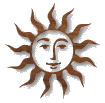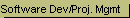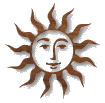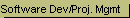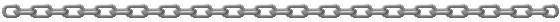All Links
Admin
Firewalls
Backups
Security
NT Tools
Troubleshoot
Hardware
Software
Buying
Compare Prices
Software
Hardware
Auctions
Books
Bargains
News and Info
IT News
Net Stats
Software Dev.
Project Mgmt
Software Dev. PM
PM Products
SQL Server
Visual Basic
|
My office has two or more computers and we want to surf the Internet from any of them. What should I be aware of?
A dial-up modem is usually not desirable for multiple computers connecting to the Internet.
- You need to make sure your office computers are connected to each other on a network. The easiest solution is to buy a router with 4 ports such as a Linksys BEFSR41, or to get a single port router such as a Linksys BEFSR11 for connecting to the Internet, and also a switch to connect the office computers to each other. Click here for more information about connecting the computers in the office. Although you can connect a computer to the Internet with a single computer, and then share the Internet connection through that computer using Internet Connection Sharing (or other software), it is FAR safer and FAR FAR more secure to implement a router. For always on Internet connections such as DSL or cable modems, you should CERTAINLY install a router to provide strong protection from Internet attacks. The one time expense of $50 or less is well worth it.
- You probably want some faster than a dial-up connection. The choices generally are cable modem, DSL, and ISDN. Use ISDN only if the other two are not options because it is slower AND more expensive. Cable modem and DSL speeds are similar, but the potential of cable modems is MUCH greater than that of the copper wire that DSL is carried on.
-
In addition to connecting the computers, you need to consider how to back up data on each (or keep all the important data on just one). You also need to consider virus protection for each. Finally, make sure you only install software in accordance with license agreements.
|
|