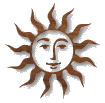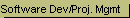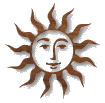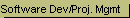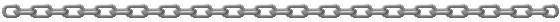All Links
Admin
Firewalls
Backups
Security
NT Tools
Troubleshoot
Hardware
Software
Buying
Compare Prices
Software
Hardware
Auctions
Books
Bargains
News and Info
IT News
Net Stats
Software Dev.
Project Mgmt
Software Dev. PM
PM Products
SQL Server
Visual Basic
|
To connect computers and form a network you can use the following devices:
Hubs. The devices are the most inexpensive and easy to use. You should get one that supports at least 100MB.
Switches. Switches are very similar to hubs, but are more efficient. Hubs blast ALL network traffic to ALL devices attached to the hub, but switches only send data between the two computers that are communicating. Switches today cost little more than hubs, and should certainly be purchased instead of hubs if the network contains more than two computers.
Routers. Routers also work like hubs and switches, creating a network for computers to share data. In addition, routers can isolate your network from another network and usually this other network is the Internet. Consider a hub instead of a switch if you will be connecting the office to the Internet. The Linksys BEFSR41 is an excellent choice for small businesses.
Wireless Routers. Wireless routers are just like routers, except that, being wireless, they facilitate computer connections without cables. Wireless connections today are typically a little slower than cable connections, but most users would not notice the difference. Of more concern is security. Any wireless device within range can detect a wireless router and may be able to use it to connect to the other computers on the network if appropriate network security is not in place.
|